|
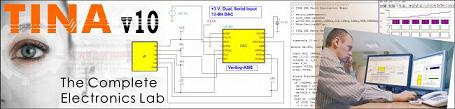
New features of TINA v9 and TINA Design Suite v9
- Full Vista and Windows 7 compatibility
- Multi core support
- Enhanced analysis speed and convergence
Up to 10 times higher speed on 1 core, 15x on dual core, 20x
on quad core
- Advanced powerful Spice-VHDL mixed mode
analysis
- Extended catalog with ARM 7, ARM 9 and HCS08
microcontrollers, more SMPS ICs models, realistic ADC and
DAC models, LCD display, Bi-color LEDs
- Extended MCU simulation, USB and other
modules
- Programmable Design Tool where users can implement
design procedures for calculating and setting circuit
parameters so that the circuits can produce predefined target output values.
- Extended flowchart tool: PIC, AVR, 8051, code box,
USART, external interrupt handling
- Open and save TINA designs, models and
libraries directly from the Web
- Import Spice .CIR and .LIB files directly
from the Web
- Import Libraries, Designs and Examples from
any earlier versions of TINA v7 and later.
- Show analysis results on diagrams during
analysis
- Fast diagram drawing and processing speed,
even for very large circuits
- New tool in the View menu of the
diagrams for easier hiding and showing curves on diagrams
- New more effective storing of analysis
results, save all analysis results for all circuits without
speed compromise
- Parametrizable output curve filter for even
more effective storage of results
- Scrollbars for browsing multiple diagrams on
the same page
- New diagram cursor tools to find and annotate
local and global maximum, minimum
gain and phase margins
zero crossover frequency
horizontal and vertical coordinates
- Combinational and parallel stepping , show
stepping cases (test benches) in separate diagrams
- More advanced tools for addition of parts to
TINA from semiconductor manufacturers both from
downloaded files and directly from the internet
- Node list in post processor now displays
macro names and local node names in the relevant macros
- Minimize TINA main window while analysis is
running
- Run two TINA instances on the same computer
- Multi-level, hierarchical ERC. Checks the
main or any sub-circuits, or the whole circuit in full depth
- ERC detects and shows floating nodes in Spice
sub-circuits
- Open Examples command in File menu, for
easier return to TINA’s Examples folder
- Open .CIR files from Open command in the File
menu
- New arrow button in Open dialog, for easier
finding TINA EXAMPLES or User folders
- Updated and extended examples under the
EXAMPLES folder
- Conversion of circuits to TINA v7 format, for
compatibility with TINA v7 and v8 and v9
- Detailed Transient Statistics from the View
menu
- TINA v9 is now digitally signed by DesignSoft
PCB Design
- G-Code export of PCB designs for creating
control files for milling machines
- Extended PCB footprint catalog
New features of TINA V8 and TINA Design Suite v8
TINA v8
- Vista style installation and folder scheme
- Behavioral building blocks, nonlinear
controlled sources
- Powerful Spice-VHDL co-simulation including
MCUs
- Finite State Machine (FSM) editor with VHDL
generation
- Flowchart editor and debugger for controlling
MCUs (in v8.0 for PIC MCUs only)
- Any number of MCUs in one circuit
- Extended MCU catalog including PIC18, CAN and
more
- Execution time measurement and statistics for
Transient Analysis
- Hyperlinks can be added to schematics and to
the diagram window
- Extended semiconductor catalog
- Application examples from Texas Instruments
- Lab-view based virtual instruments
- Interface to build Lab-VIEW based virtual
instruments
- Wave (.wav) files can be used as input
- New Open Examples command in file menu to open
built in examples
- Auto-save. Save your current schematic or PCB
design at adjustable time intervals
- Parameter adding possibility to Spice
subcircuits
- Detection of components or nodes linked with
convergence or irregular circuit problems
- On line update possibility for libraries,
program or both
- Post-processing formulas are stored with
schematics, editable later
- Live 3D Breadboard (displaying and animating
circuits with 3D parts on a virtual 3D breadboard)
- 3D virtual instruments to prepare and document
lab experiments
- Integrated electronic design textbook with
"live" circuits (optional)
- SMPS design templates from Christophe Basso
(optional)
TINA Design Suite v8: (Includes all TINA 8
features plus TINA's advanced PCB designer)
- Creating "flex" PCBs including 3D display
- Creating PCBs of any shape including round
edges
- Buried and blind vias
- Extended catalog
- Improved optimizing auto-router
- Distance measuring tool
- Display of complete 3D circuits including
parts connected externally to the PCB
TINA v7:
- Built-in VHDL analysis and VHDL interactive
mode
- User defined VHDL components, modifiable
on-the-fly
- VHDL, Xilinx UCF generation of digital
circuits for synthesis,
place-and-route and presentations with the TINA FPGA board
- Microcontroller simulation including PIC
processors, and ASM debugging
- Steady State Solver
- SMPS (Switching Mode Power Supply)
simulation with acceleration
- Stress (smoke) Analysis
- Active and passive filter design
- Logic design (Truth table, Karnaugh table,
Quine-McClusky optimization, schematic diagram
generation)
- Single click 3D component preview
TINA Design Suite v7:
Includes all TINA 7 features plus TINA's advanced PCB
designer
- Autoplacement and autorouting, rip-up-and-retry
- Manual and "follow-me" trace placement
- Forward and backward annotation
- Pin and gate swapping
- Keep-in and keep-out areas
- Thermal relief, fan out
- Plane layers for multilayer designs
- Split plane layers
- Gerber file output
- Footprint Editor
- 3D view of PCB boards
TINA Pro 6:
- Open several projects simultaneously and
use copy and paste between projects
- Run analysis upon any open project
- New (.TSC) extension for project files to
avoid collision with MS Schedule and Accel
- Store all analysis results (node and
component voltages and currents) for post-processing
- Powerful post-processor for all analysis
results
- XY-plot of any 2 transient or DC transfer
results, for example v1(t) vs. v2(t)
- Parameter stepping for any number of
parameters
- Parameter stepping given by list
- Multiparameter optimization
- Draw lines, circles, arcs, and arrows in
the schematic editor
- Add frame and title block to schematic
diagrams
- Phasor diagram
- Voltage arrow to display voltages
- Diagonal lines for circuits such as
bridges, delta, and wye (Y)
- Control switches with the keyboard via
hotkeys
- Switch providing high and low logic
levels directly
- Push button switches
- Fault insertion in wires
- Improved Library Manager for adding new
models
- Improved method for changing component
values in interactive mode with the mouse or
with the keyboard via hotkeys
- Control the display of component values
and labels separately
- New components: VCO, BSIM 3.3,
communication circuits, 74121, 74122, and much more
- Component searching and listing tool
- Embedding faults into circuit files for
advanced troubleshooting
- Optional VHDL analysis
|